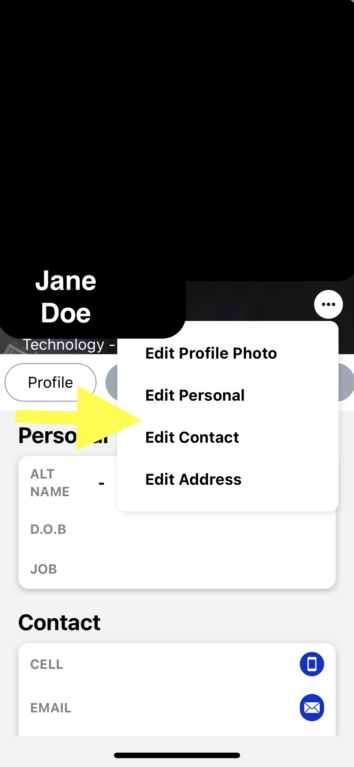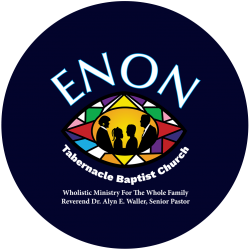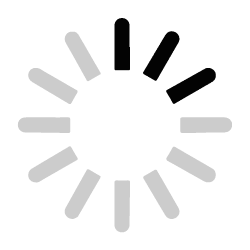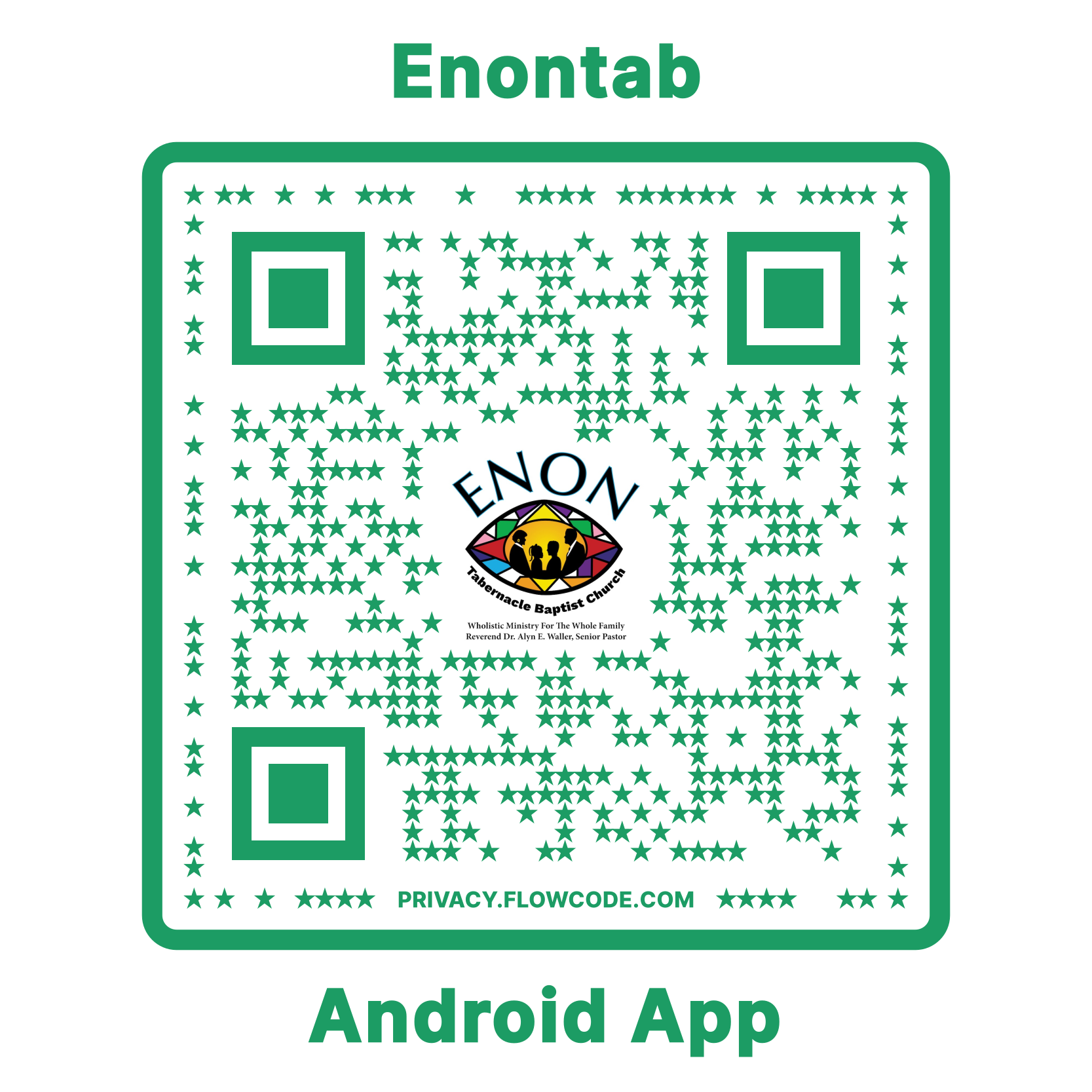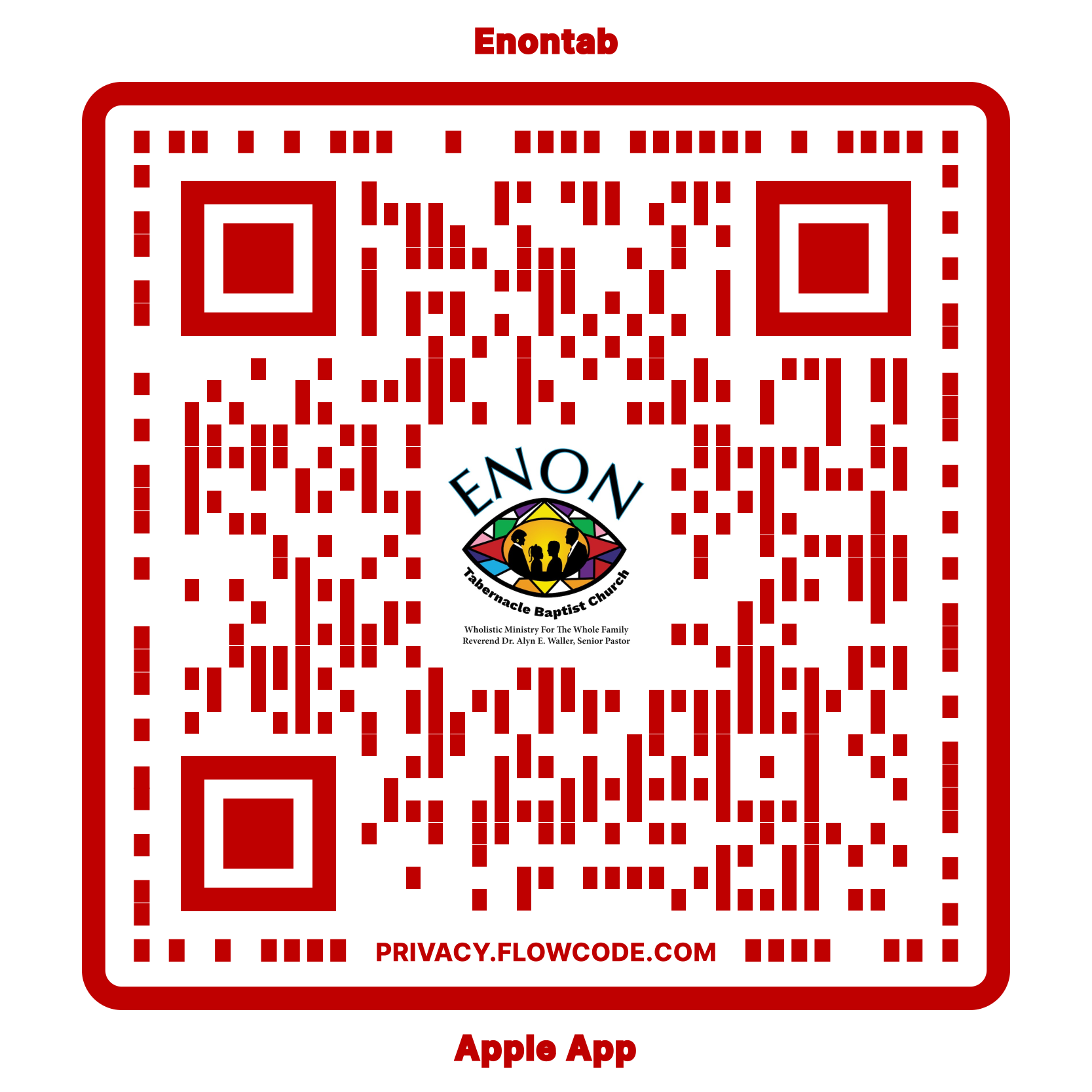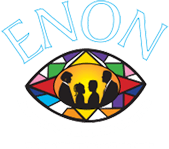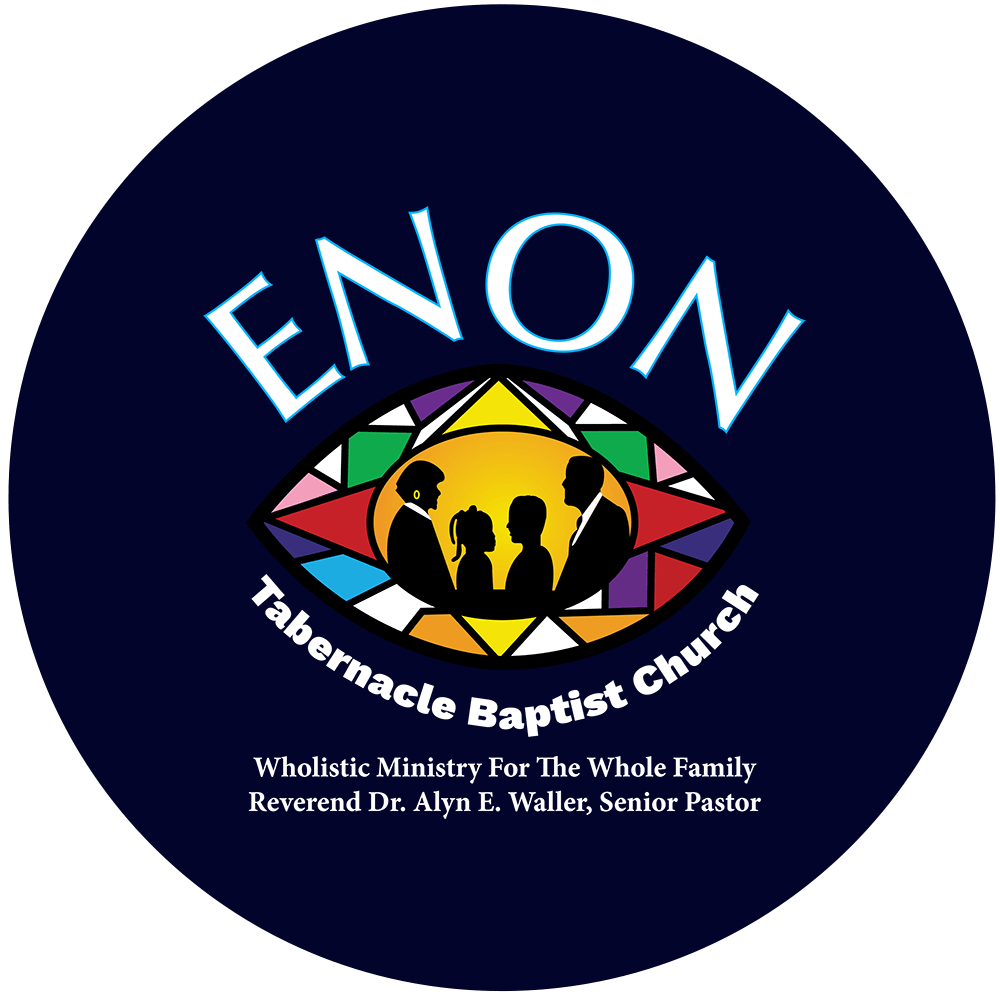EnonApp
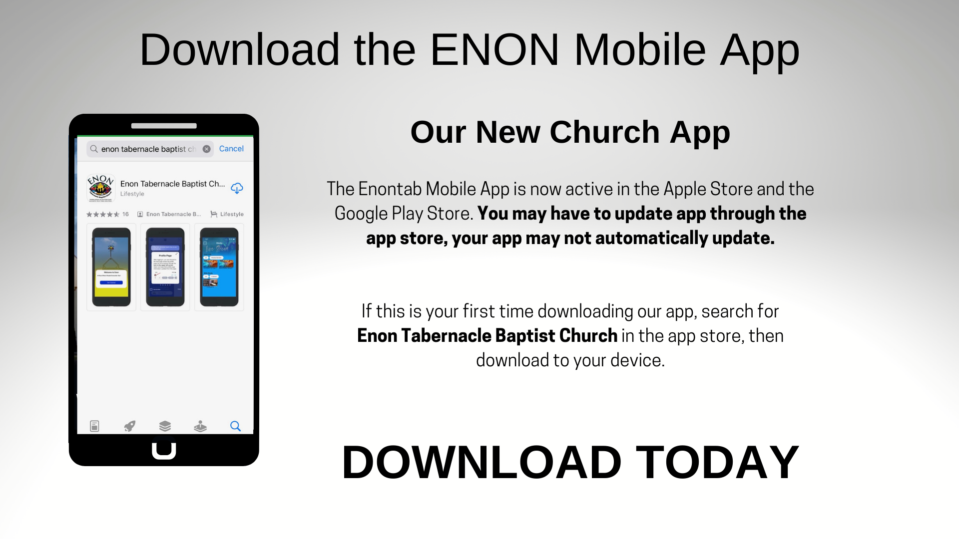
Click Image from Mobile Device to Download
TouchPoint
Welcome to My EnonTab TouchPoint
TouchPoint is our new church database system. Through TouchPoint you may update your personal and family information, you may give online and access your biblical house information. TouchPoint is our system of communication with members and community. Sign in today to make sure you’re in Touch!
If you do not have a login and want to manage your church record in touchpoint, you can click the blue button below or download the church app.
If your cellphone or email address has changed, please notify the Enon Member Information Center by email. If any difficulties accessing your record, please email EnonMIC@enontab.org
Frequently Asked Questions
We encourage you to Download the Enon App from the app store, links are above. Click the QR code for your device or VISIT the APP STORE and search for Enon Tabernacle Baptist Church (our app IS NOT called TouchPoint). If you have difficulty please contact the church by email enonmic@enontab.org with details and/or a screenshot of your error. If your email goes unanswered then reach-out by phone 215-276-7200.
-
- If you would like assistance installing or updating the Enon app please email enonmic@enontab.org
- If a Member has a duplicate record in Touchpoint please email enonmic@enontab.org
- If a Member does not have a cell phone number or an email address on file with the church please email enonmic@enontab.org
- If a Member profile is mixed with another family member’s profile please email enonmic@enontab.org
- To check your profile once you are in the app; click on hamburger menu (3 lines) in the upper right-hand corner of the app Picture A; click on My Profile Picture B
- To update your profile information on the app; click the 3 dots to the right of your name Picture C; choose Edit Profile Photo or Edit Personal or Edit Contact or Edit Address Picture D. Note: you may Update information in blank fields or Change information present.
- If you cannot add the Enon App because your phone is outdated, please visit https://my.enontab.org to update your information on the website. Follow instructions on the screen. If you have trouble email enonmic@enontab.org
Picture A
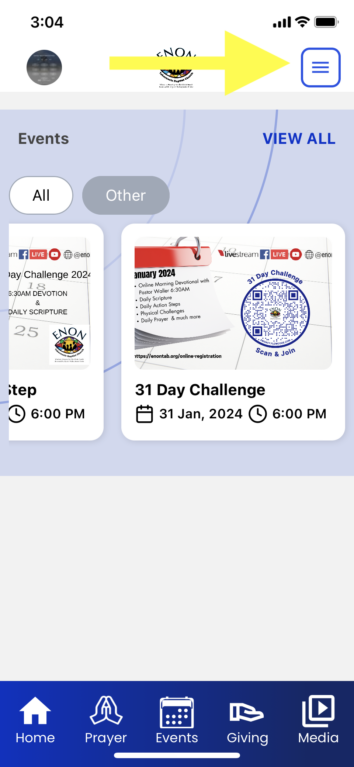
Picture B
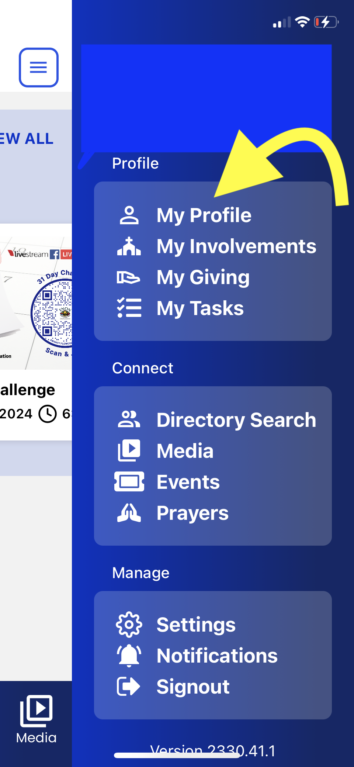
Picture C
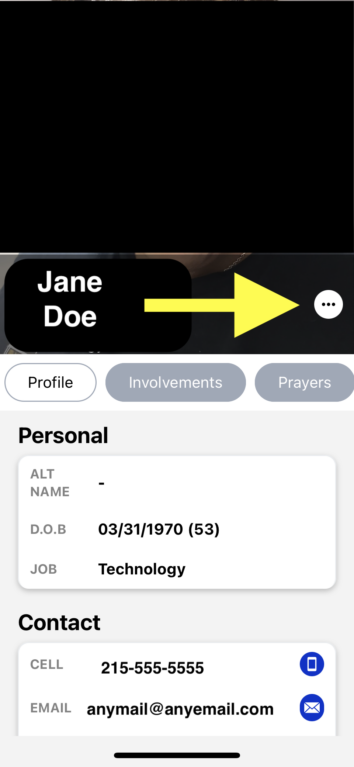
Picture D